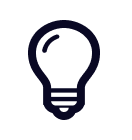
Lumiplus
-
Lista över kompatibla LumiPlus-lampor
LumiPlus Flexi(Mini)-projektorer är undervattenslampor som erbjuder enkel och intuitiv styrning via LumiPlus Connect Controller och Fluidra ...
-
Hur ansluter jag LumiPlus Connect till Fluidra Pool?
Följ dessa enkla steg för att länka din LumiPlus Connect Controller till Fluidra Pool-appen: Se till att din LumiPlus Connect Controller är ...
-
Vad är LumiPlus Connect?
LumiPlus Connect är ett avancerat poolbelysningssystem som är utformat för att ge användaren smidig och intuitiv kontroll över sin poolbely...
-
LumiPlus Connect funktioner
LumiPlus Connect funktioner: Fjärrkontroll: Hantera din poolbelysning var du än befinner dig med Fluidra Pool-appen för oslagbar bekvämli...
-
Hur skapar jag ett ljusschema i Fluidra Pool?
Följ dessa enkla steg för att skapa ett ljusschema i Fluidra Pool App: Gå till ”Utrustning” och klicka på ”Ljusmodulator”. Klicka på ”Lägg t...
-
Hur justerar jag den vita belysningen i Fluidra Pool?
Följ dessa enkla steg för att skräddarsy din belysning i Fluidra Pool-appen om du har Flexi(Mini) Connect W/WW-lampor:1. Gå till ”Utrustning...
-
Hur justerar jag TW-belysningen i Fluidra Pool?
Följ dessa enkla steg för att skräddarsy din belysning i Fluidra Pool-appen om du har Flexi(Mini) Connect TW-lampor:1. Gå till ”Utrustning” ...
-
Hur justerar jag RGB-belysningen i Fluidra Pool?
Följ dessa enkla steg för att skräddarsy din belysning i Fluidra Pool-appen om du har Flexi(Mini) Connect RGB-lampor: 1. Gå till ”Utrustnin...
-
Hur justerar jag RGBW-belysningen i Fluidra Pool?
Följ dessa enkla steg för att skräddarsy din belysning i Fluidra Pool-appen om du har Flexi(Mini) Connect RGBW-lampor:1. Gå till ”Utrustni...
-
Hur tar jag bort ett ljusschema i Fluidra Pool?
Följ dessa enkla steg för att radera ett ljusschema i Fluidra Pool-appen:1. Gå till ”Utrustning” och klicka på ”Ljusmodulator”.2. Klicka på ...
-
Hur redigerar jag ett ljusschema i Fluidra Pool?
Följ dessa enkla steg för att redigera ett ljusschema i Fluidra Pool-appen: 1. Gå till ”Utrustning” och klicka på ”Ljusmodulator”. 2. Klick...
