Du kan välja mellan olika lägen beroende på vilken modell av värmepump du har. Följ dessa enkla steg för att ändra läge på din värmepump:
- Gå till ”Min utrustning” och välj ”Värmepump”.
- Klicka på det lilla frågetecknet bredvid ” Läge” så öppnas ett fönster med alla lägen och deras förklaringar.
- Om din värmepump bara har tre lägen klickar du bara på önskat läge för att ändra det. Om den har fler än tre lägen ska du klicka på den lilla pilen och välj läge.
Modell Z650iQ:
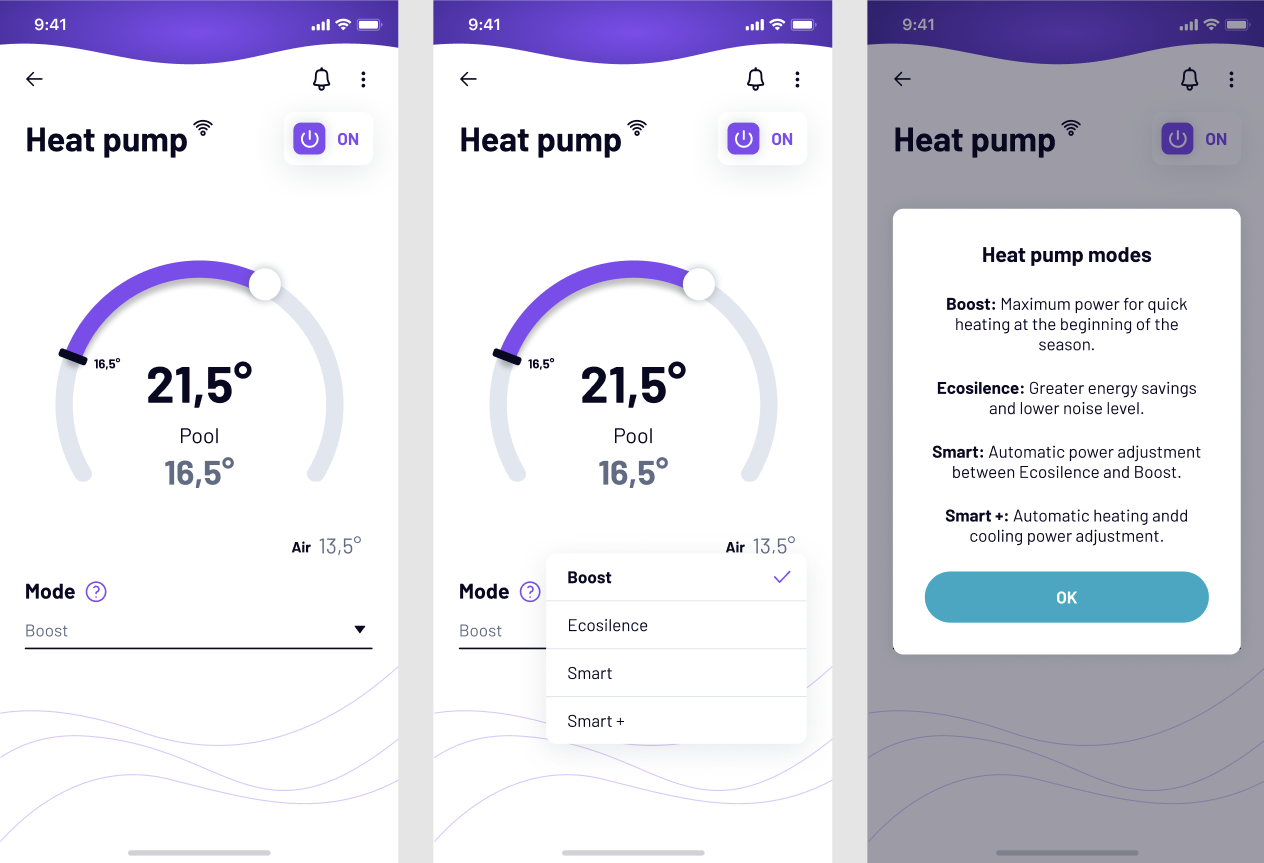
Modeller Z250iQ, Z260iQ, VSN, HPGI 7, ECO ELYO:


Modeller Z350iQ / Z550iQ:


Om du inte hittar den information du söker i vår FAQ, tveka inte att kontakta oss via supportchatten. Om du har ett tekniskt problem med din utrustning, se utrustningens bruksanvisning för mer information och/eller kontakta din installatör.




