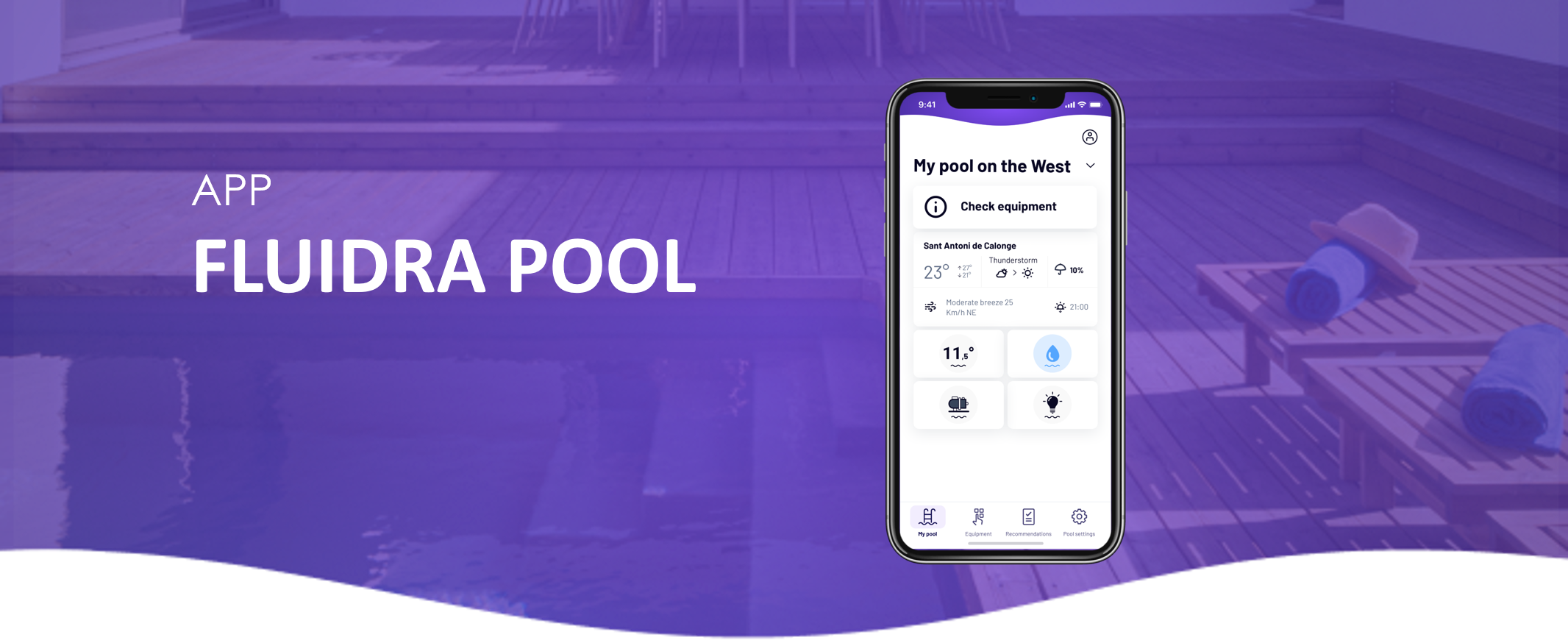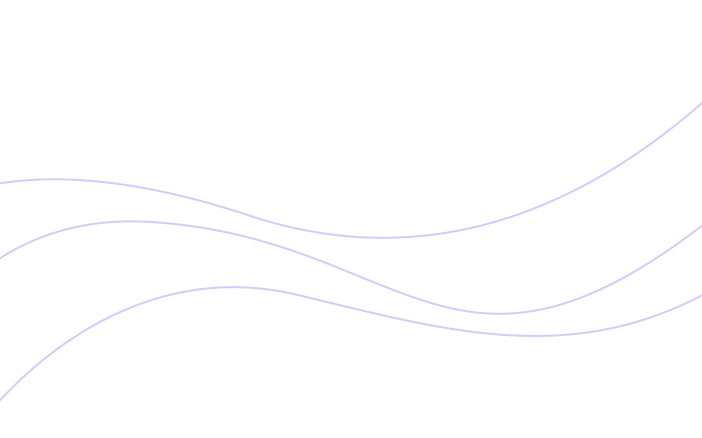If you’ve changed your home Wi-Fi network or need to reconnect your device, follow these steps to update the Wi-Fi settings in the Fluidra Pool App:
Open the Fluidra Pool App on your mobile device.
Select your device/equipment from the main dashboard and tap the three dots (⋮) in the top-right corner of the screen.
Choose “Settings” from the menu and tap on “Wi-Fi”.
Follow the on-screen instructions to connect your device to the new Wi-Fi network.
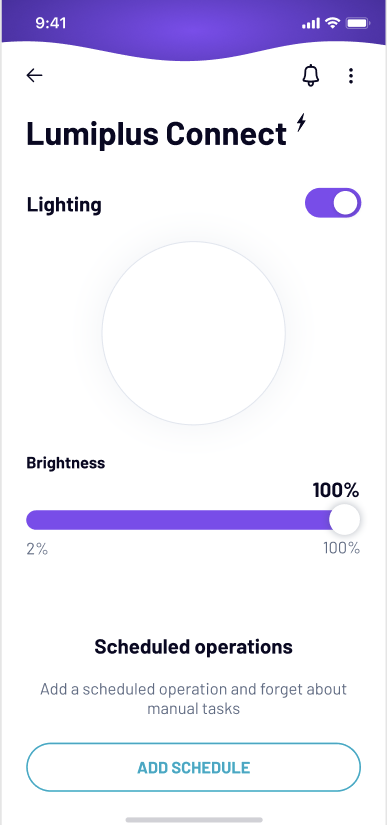
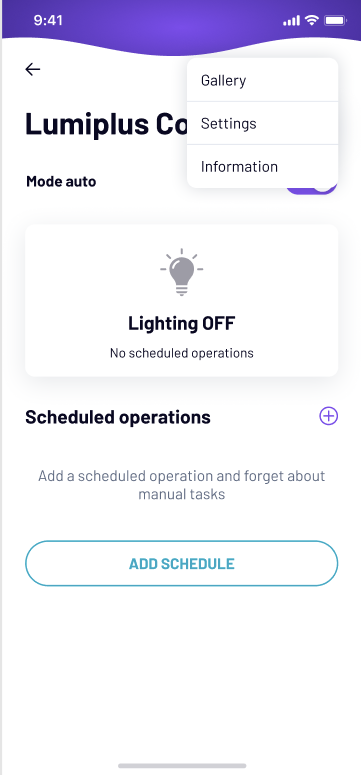
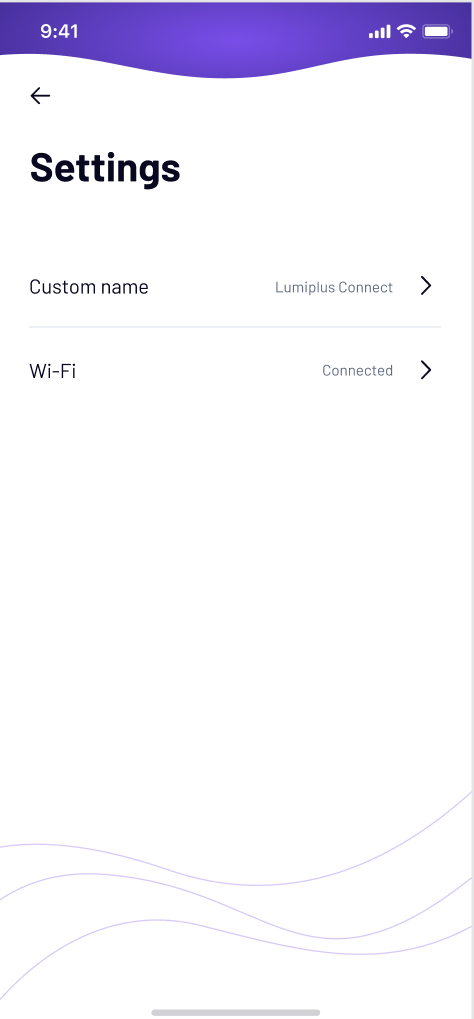
If you have not found the information you are looking for in our Help section, do not hesitate to contact us through the Support chat. In case you have a technical issue with your equipment, please check the equipment manual for more information and/or contact your installer.