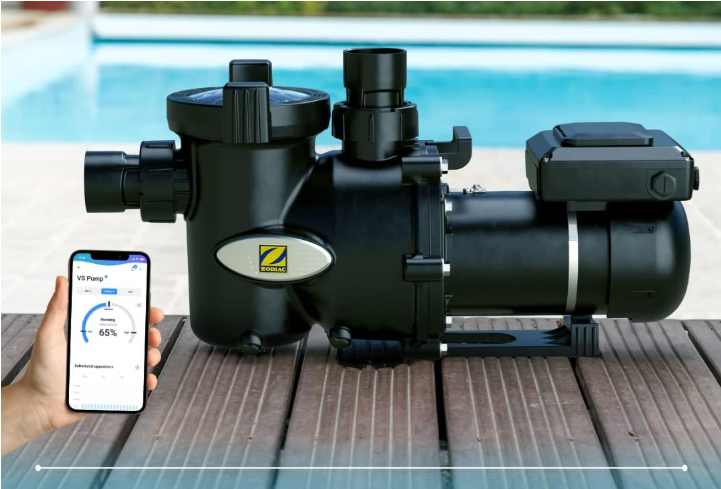Controlling your pump remotely is effortless with the Fluidra Pool app, available for both iOS and Android devices. To integrate your pump with the app, follow these simple steps:
Before you start
- Check your device: Make sure your smartphone or tablet is Wi-Fi compatible.
- Wi-Fi connection: Ensure your mobile device is connected to a strong and stable Wi-Fi network near the pump’s location.
- If the signal is weak, use a Wi-Fi extender or repeater to improve coverage.
- Stay close to the pump: Remain near your equipment during the setup process and have your home Wi-Fi password ready.
1. Install the app
- Download and install the Fluidra Pool app from the App Store or Google Play Store on your smartphone or tablet.
2. Connect your pump
- Open the app and follow the on-screen instructions to connect your pump.
- You’ll be asked to enter your Wi-Fi network details and select your pump from the list of available devices.
For detailed information about your pump’s features and settings, refer to the user manual for your specific model.
If you haven’t found the information you’re looking for in our Help section, don’t hesitate to contact us through the Support chat. If you’re experiencing a technical issue with your equipment, please check the equipment manual for troubleshooting steps and/or contact your installer for assistance.