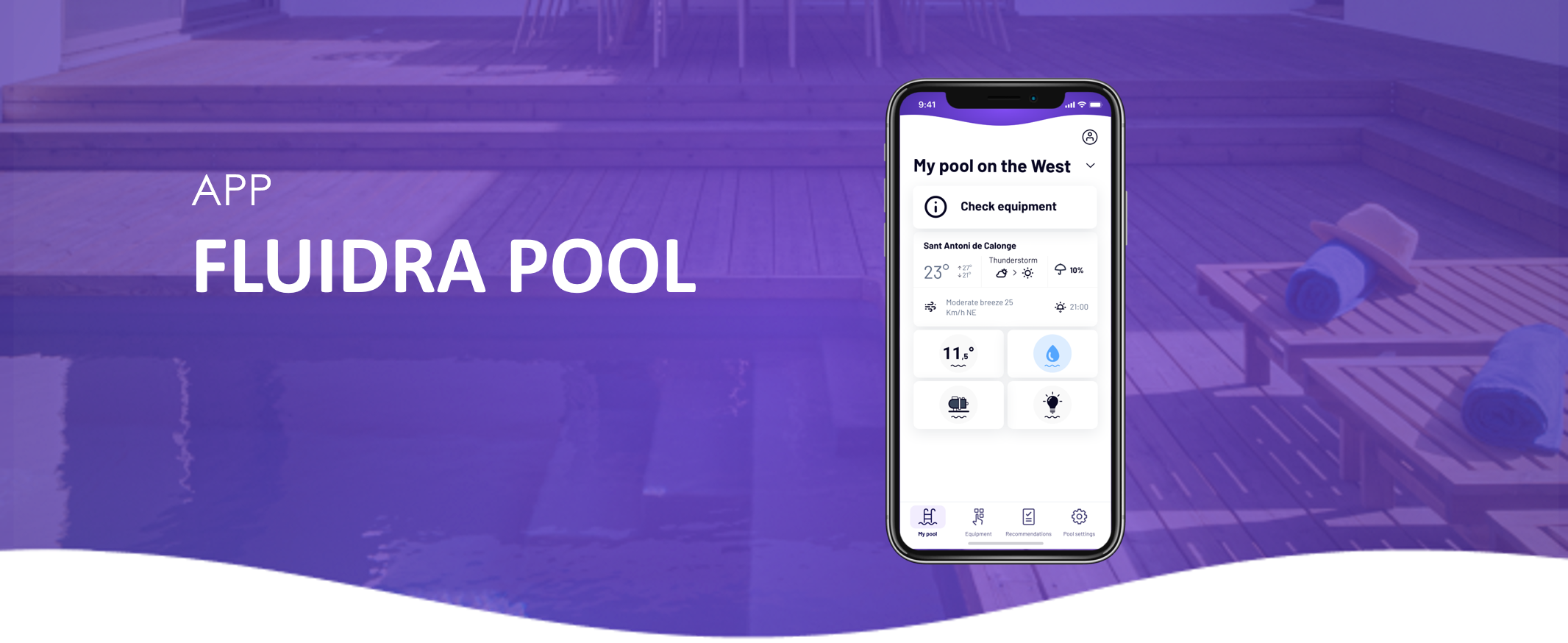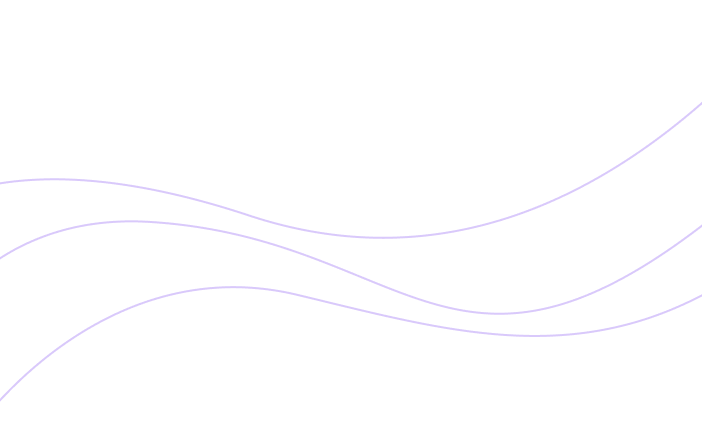From the Equipment panel in the Fluidra Pool app, you can easily manage and monitor all your connected pool devices.

⚙️ Available Actions
View all connected equipment in one place.
Check the status indicators — colored dots will show if any action or attention is required.
Add new equipment quickly — the app provides a guided synchronization process to help you connect new devices step by step.
If you haven’t found the information you’re looking for in our Help section, don’t hesitate to contact us through the Support chat. If you’re experiencing a technical issue with your equipment, please check the equipment manual for troubleshooting steps and/or contact your installer for assistance.