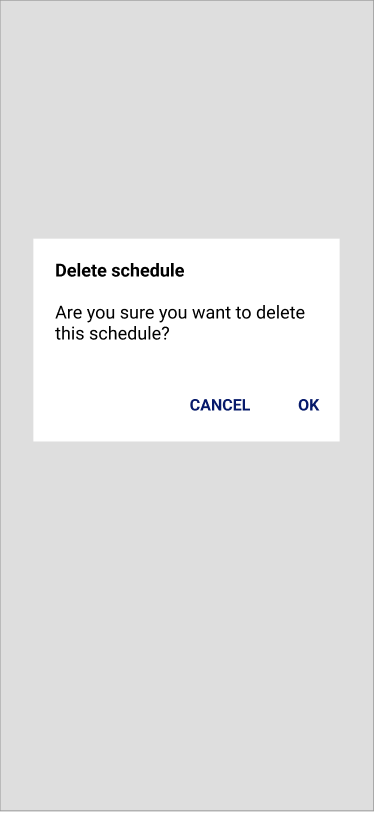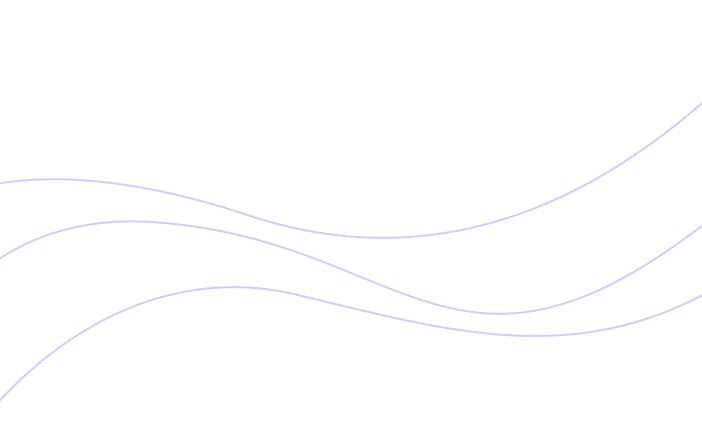Follow these simple steps to delete a scheduled operation in the Fluidra Pool App:
1. Go to “Equipment” and click on “Smart Plug”.
2. Tap “Scheduled operations” at the bottom.
3. If scheduled operations are enabled (top-right switch), swipe left on the schedule you want to remove — this will display the Delete option.
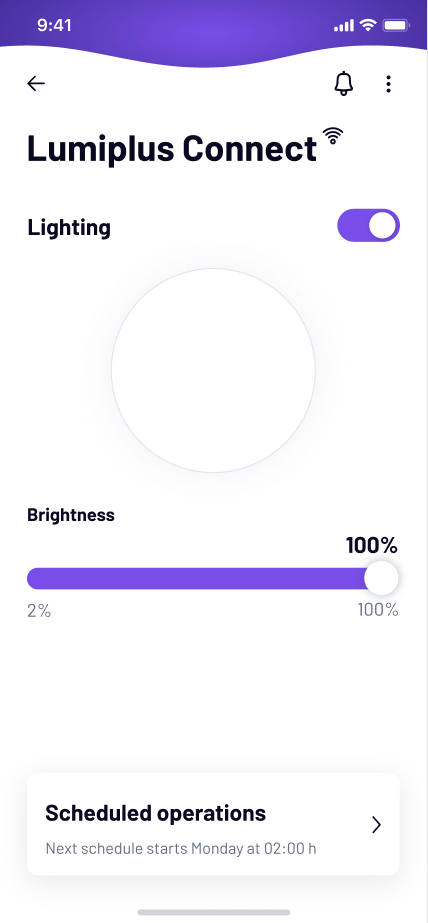
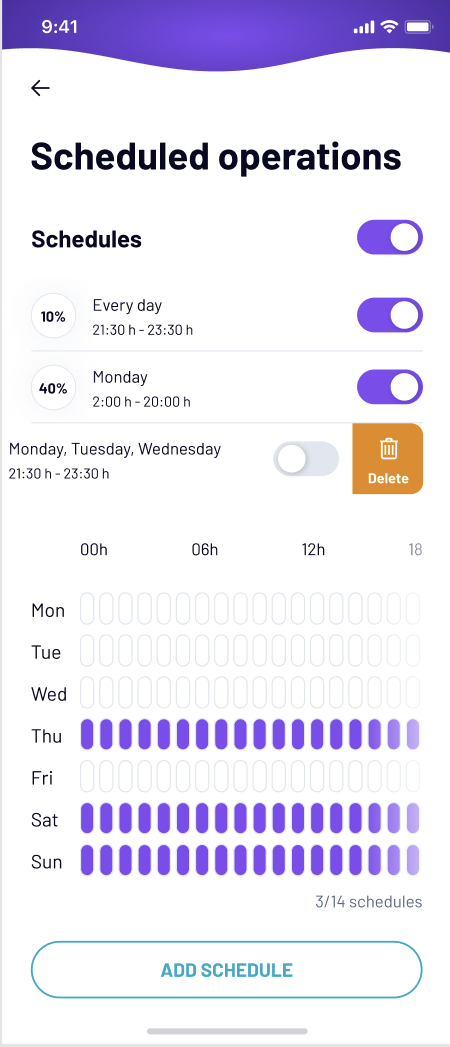
4. Alternatively, tap the schedule you want to delete and select “Delete schedule” at the bottom.
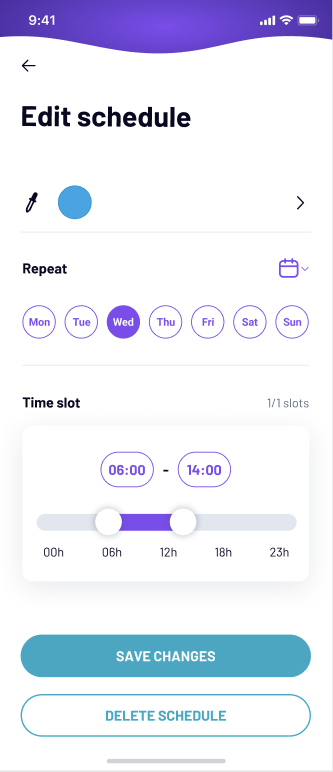
5. Confirm by tapping “OK” to delete the scheduled operation.