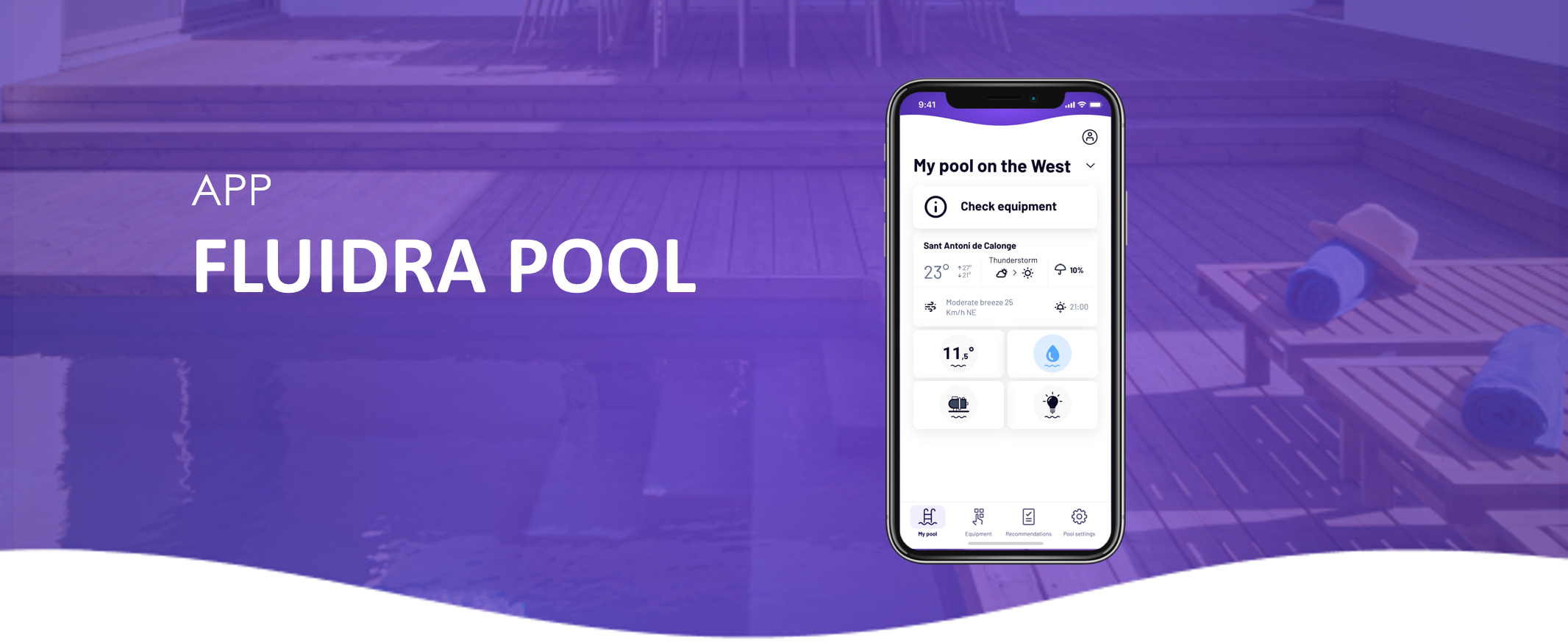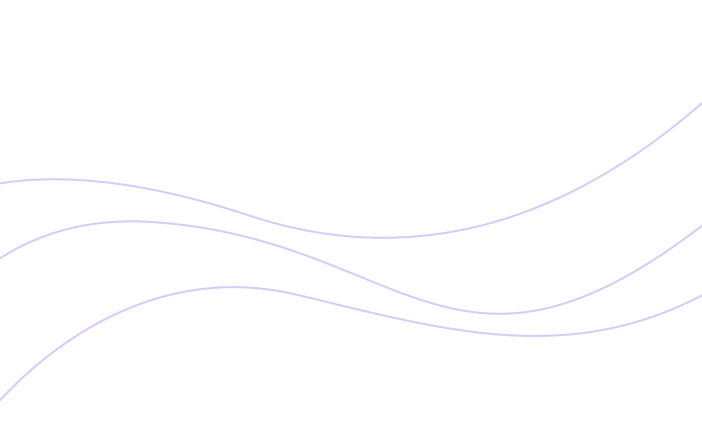If someone has shared access to their pool with you (for example, a family member, friend, or client), you can easily view and manage it directly from your Fluidra Pool app.
How to Join an Existing Pool
-
Log in to your account.
Don’t have one yet? Create an account before continuing. Check this link to create account.- On the welcome screen, tap "Add an existing pool."
- Go to "My Pool."
- Tap the dropdown menu at the top of the screen.
- Select "Add pool", then choose "Add an existing pool."
-
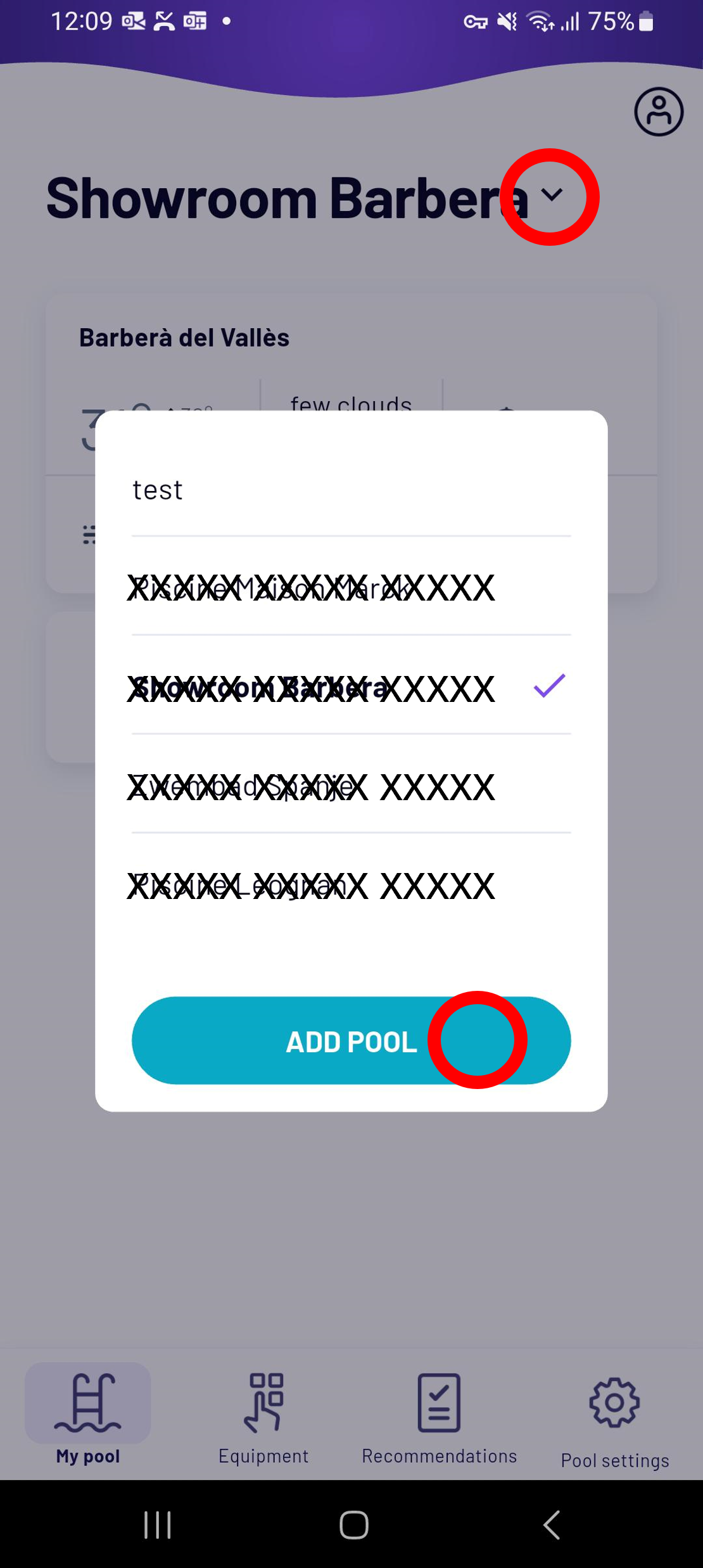
Connect to the pool:
-
- Scan the QR code or manually enter the 15-character sharing code provided by the pool owner.
-
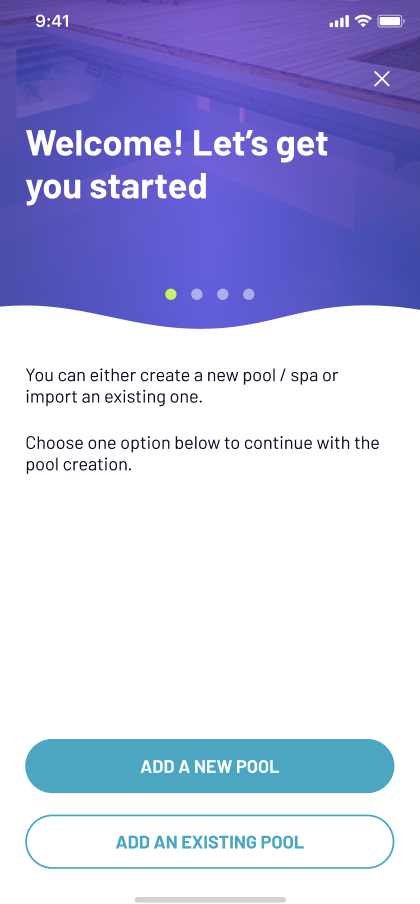
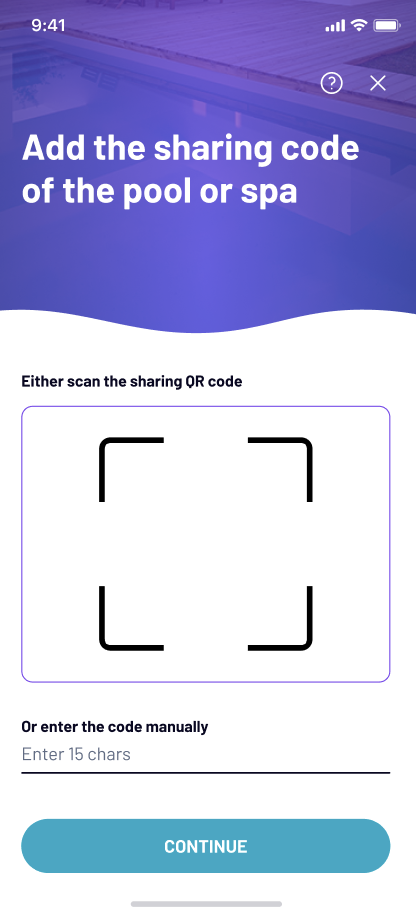
Finish up:
-
-
-
-
- Tap "Continue" to confirm.
- Once added, the shared pool will appear in your app.
-
-
-
If you have not found the information you are looking for in our Help section, do not hesitate to contact us through the Support chat. In case you have a technical issue with your equipment, please check the equipment manual for more information and/or contact your installer.