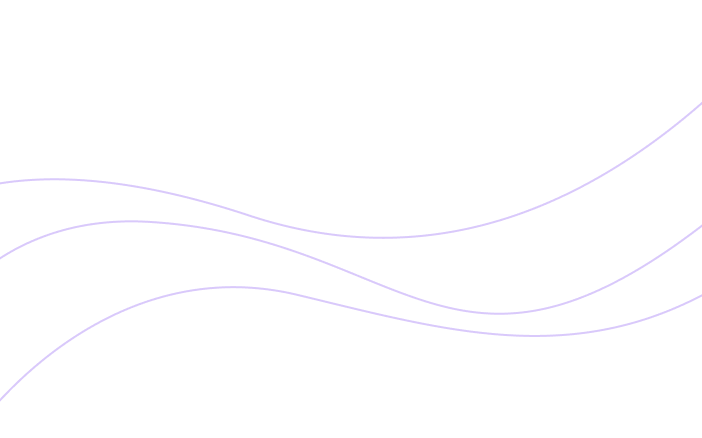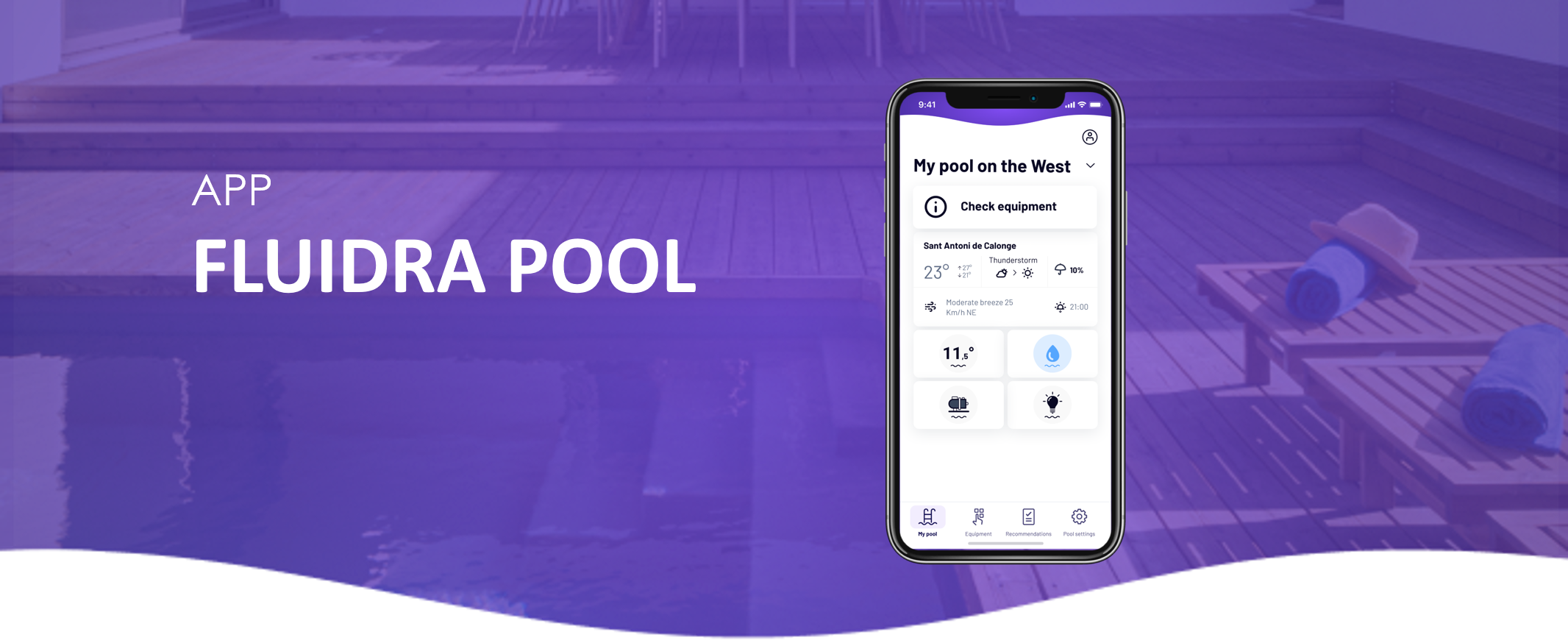
🧩 Adding a New Device
The app will guide you step-by-step through the connection process, depending on the product type.
You can connect your equipment in two ways:
Scan the QR code located on the product.
Select it manually from the list of compatible devices shown in the app.
💡 The process may vary slightly depending on the equipment you are adding (Heat Pumps, Pumps, Chlorinators, etc.).
❌ Removing a Device
To remove a product from your connected devices list:
Open the Equipment tab.
Select the device you wish to remove.
Tap Delete to confirm.
For detailed steps and compatibility, check the dedicated equipment articles (e.g., Heat Pumps, Pumps, Chlorinators).
If you haven’t found the information you’re looking for in our Help section, don’t hesitate to contact us through the Support chat. If you’re experiencing a technical issue, please consult the equipment manual or contact your installer for assistance.