Go to the “Equipment” panel and click on “Smart Plug.”
Tap the three dots in the top right corner and select “Settings.”
Click on “Equipment type” and select the equipment you would like to connect.
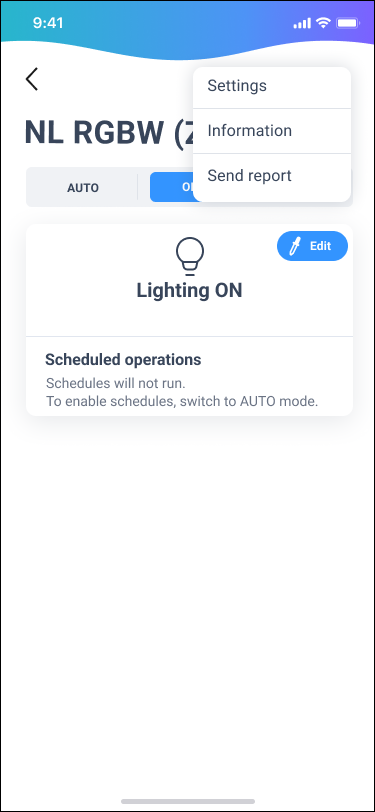



If you have not found the information you are looking for in our Help section, do not hesitate to contact us through the Support chat. In case you have a technical issue with your equipment, please check the equipment manual for more information and/or contact your installer.


