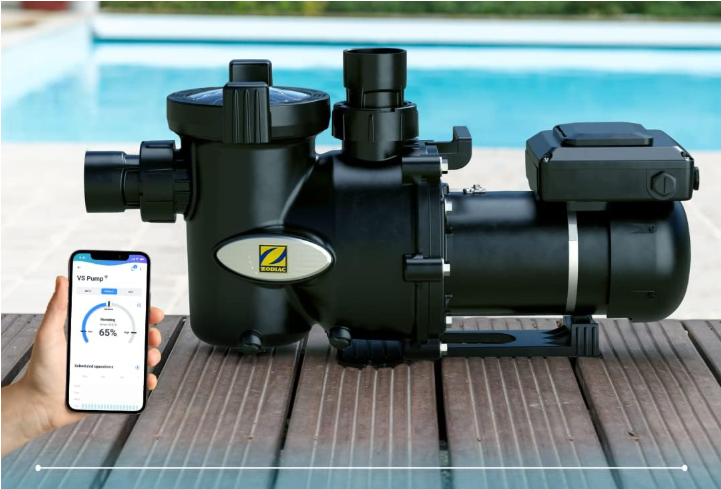1. Go to the Equipment panel and click on your pump.
2. Swipe left on the schedule you want to delete — the Delete option will appear.
- You can also tap the schedule, then select Delete schedule at the bottom.
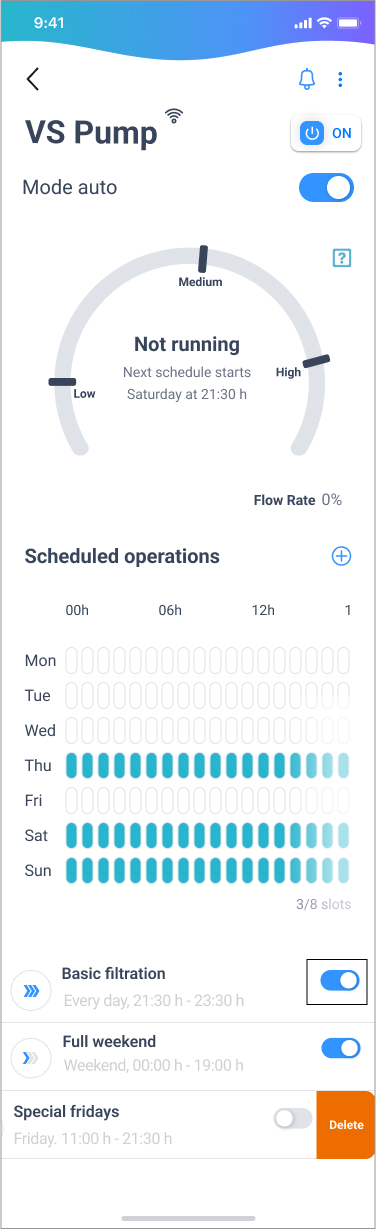
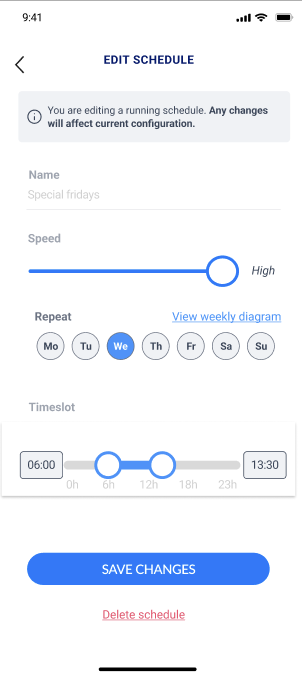
If you have not found the information you are looking for in our Help section, do not hesitate to contact us through the Support chat. In case you have a technical issue with your equipment, please check the equipment manual for more information and/or contact your installer.