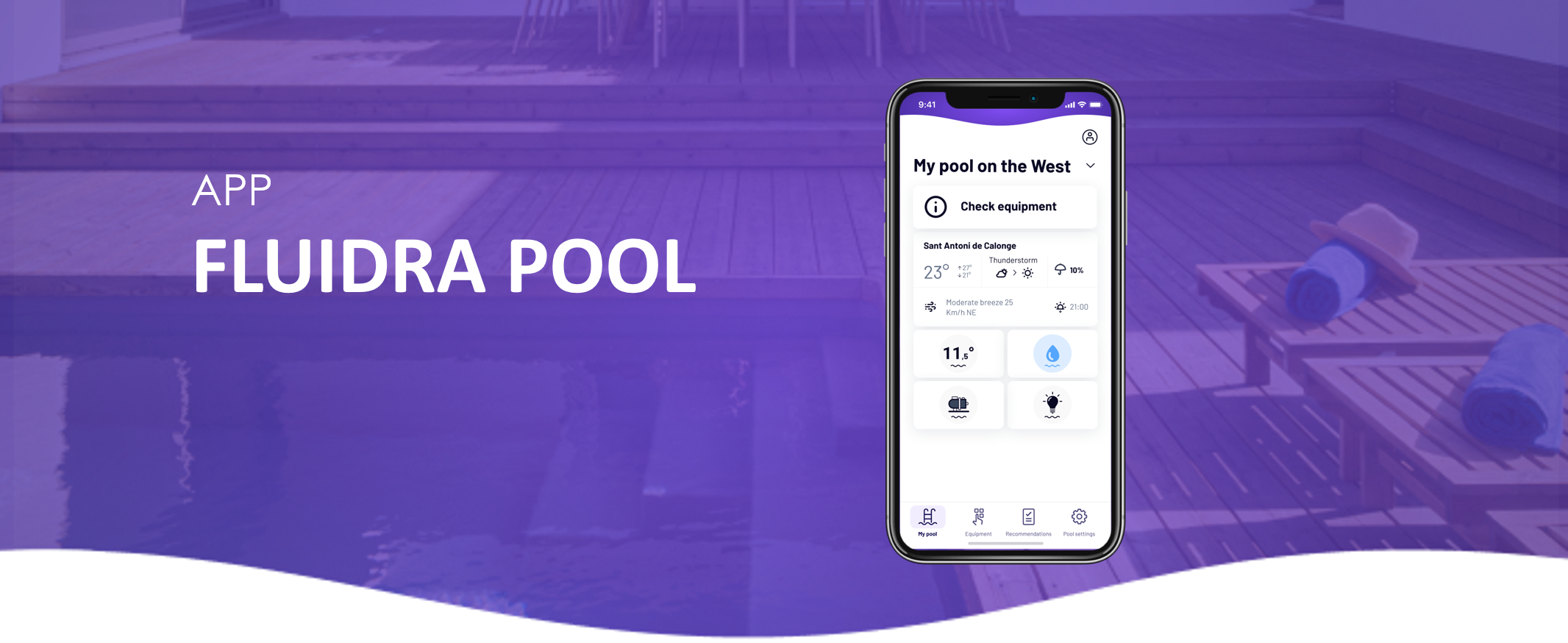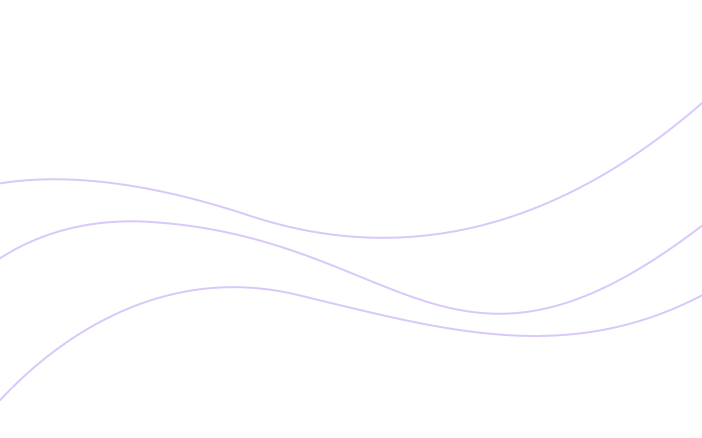Go to the “Equipment” panel and click on “Add Equipment.”
Follow the steps displayed and scan the QR code located on the front of the iQBridge.
Once the process is successful, you will see the iQBridge listed in the “Equipment” panel.
If you have not found the information you are looking for in our Help section, do not hesitate to contact us through the Support chat. In case you have a technical issue with your equipment, please check the equipment manual for more information and/or contact your installer.