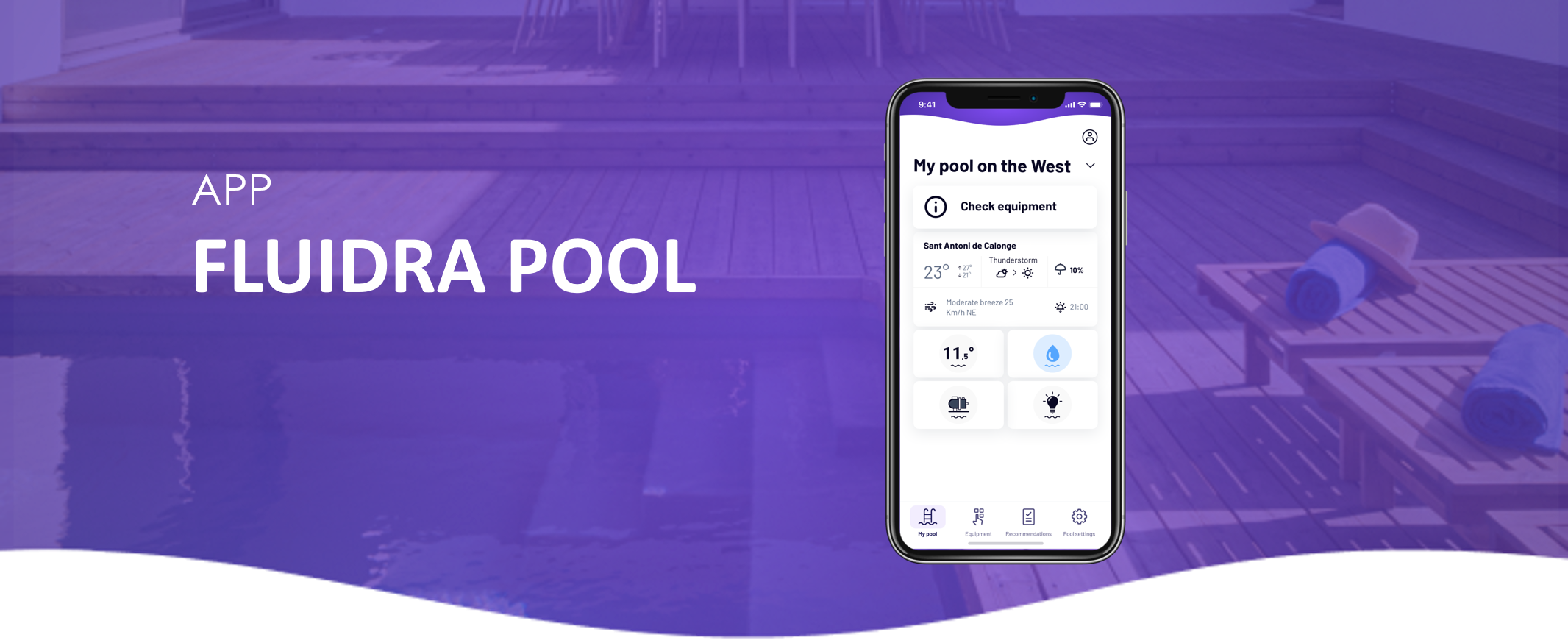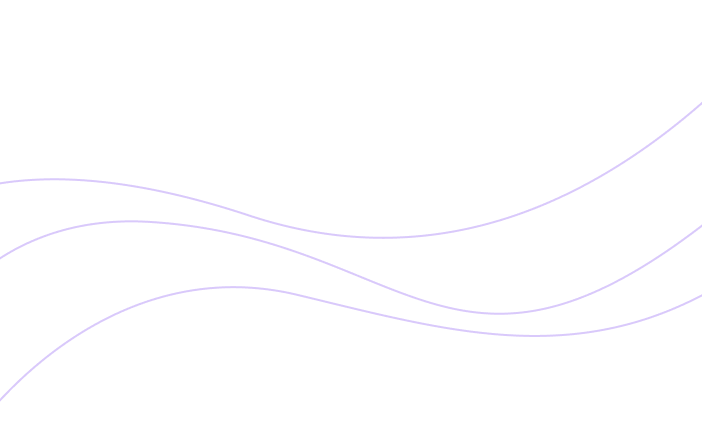There are two ways to delete a device from the app:
From the Equipment list:
Choose the device, swipe horizontally, and tap Delete when the option appears.
From the Device Information screen:
Open the device, go to Device Information, and scroll to the bottom to select Delete equipment.

If you have not found the information you are looking for in our Help section, do not hesitate to contact us through the Support chat. In case you have a technical issue with your equipment, please check the equipment manual for more information and/or contact your installer.