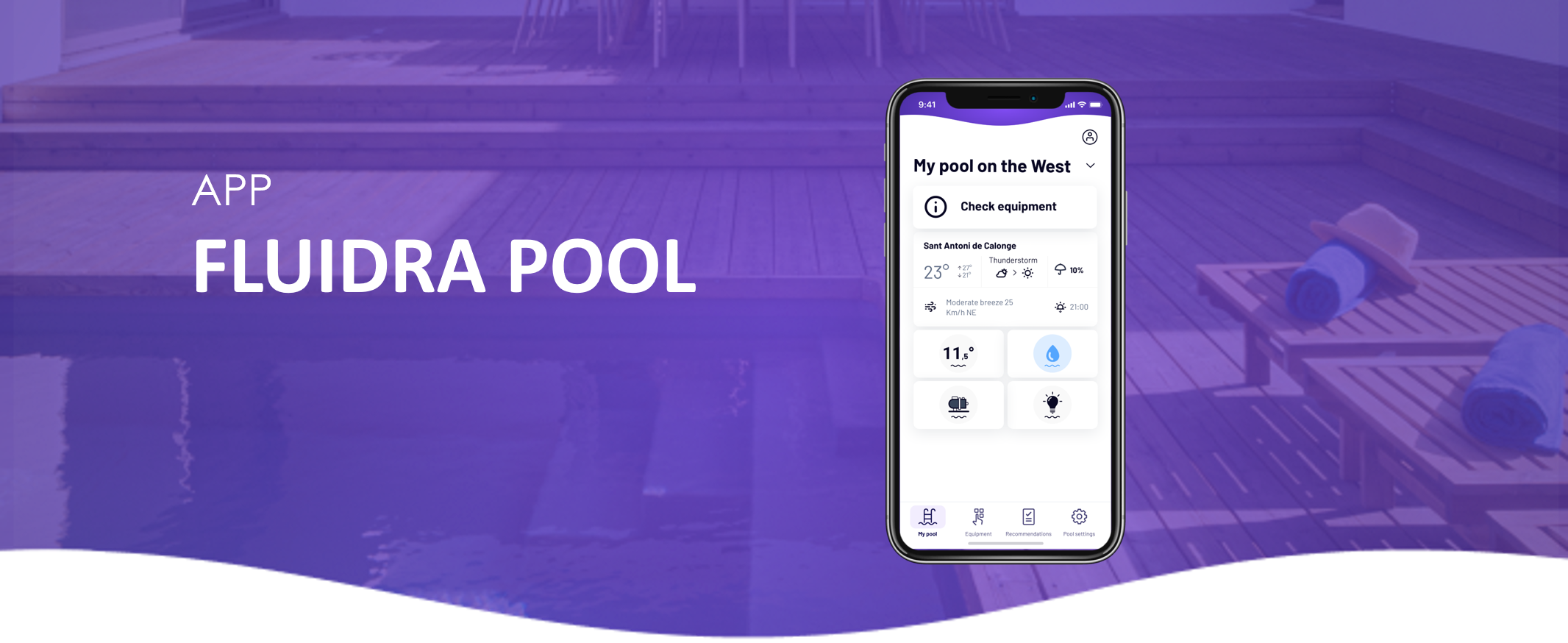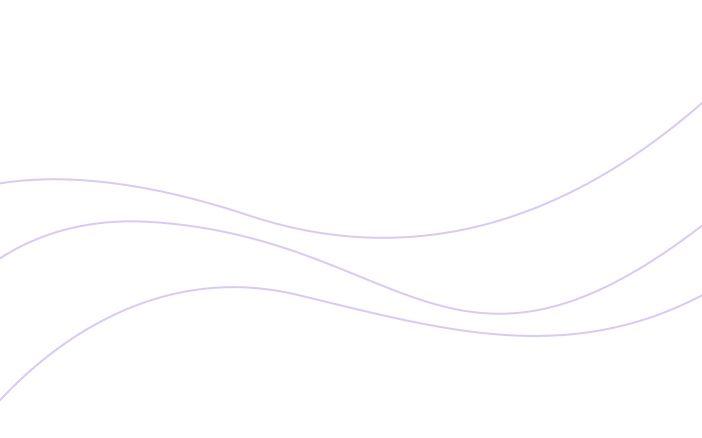You can easily see who you’ve shared your pool with in the Fluidra Pool app.
To view your sharing list:
Select Pool Settings.

2. Tap Share Pool.

3. Open the app and go to Pool Settings.

Here you’ll find a list of all the people who currently have access to your pool.
If you haven’t found the information you’re looking for in our Help section, don’t hesitate to contact us through the Support chat. If you’re experiencing a technical issue with your equipment, please check the equipment manual for troubleshooting steps and/or contact your installer for assistance.