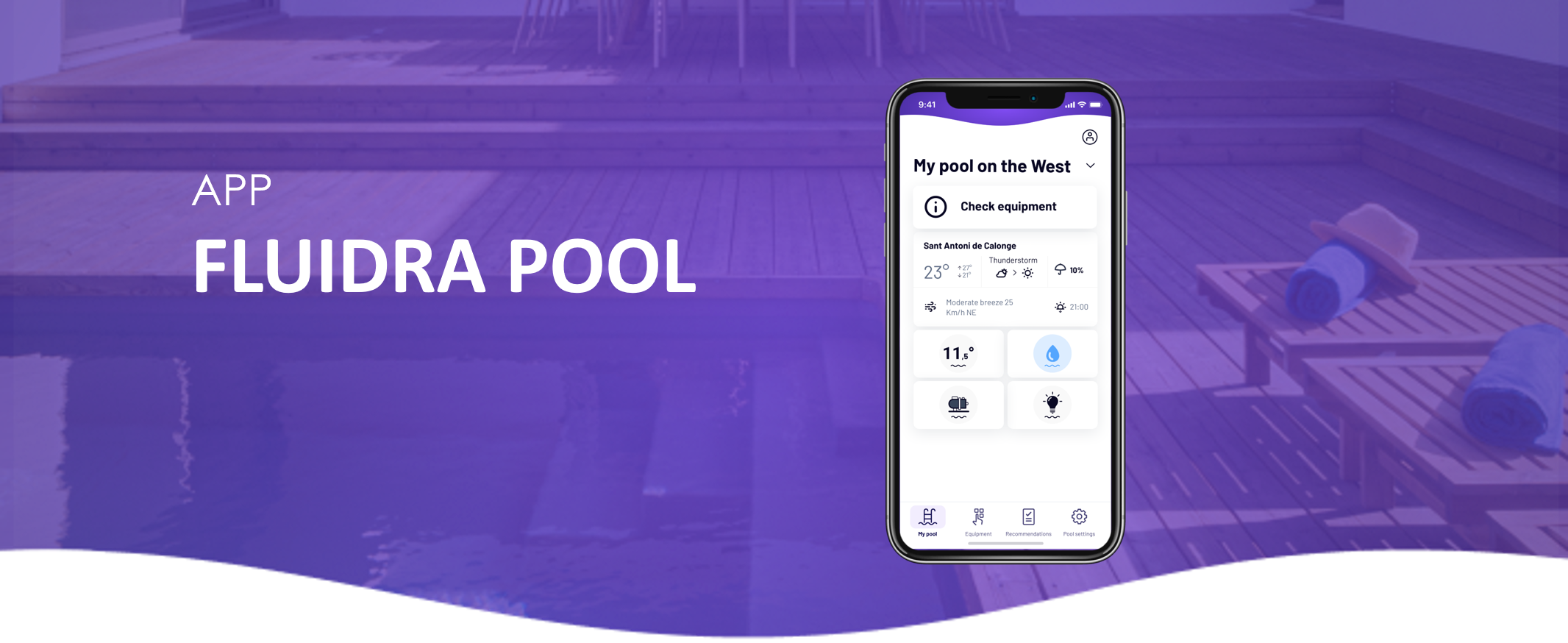With the Fluidra Pool app, you can share access to your pool with other people — such as your pool specialist, family members, or friends — so they can also view or manage the pool.
📱 How to share
Open the Fluidra Pool app.
Go to your Pool Settings.
Select Share My Pool.
A QR code will be displayed — simply share this code with the person you’d like to invite.
Once they scan the QR code, they’ll gain access to your pool.
If you haven’t found the information you’re looking for in our Help section, don’t hesitate to contact us through the Support chat. If you’re experiencing a technical issue with your equipment, please check the equipment manual for troubleshooting steps and/or contact your installer for assistance.