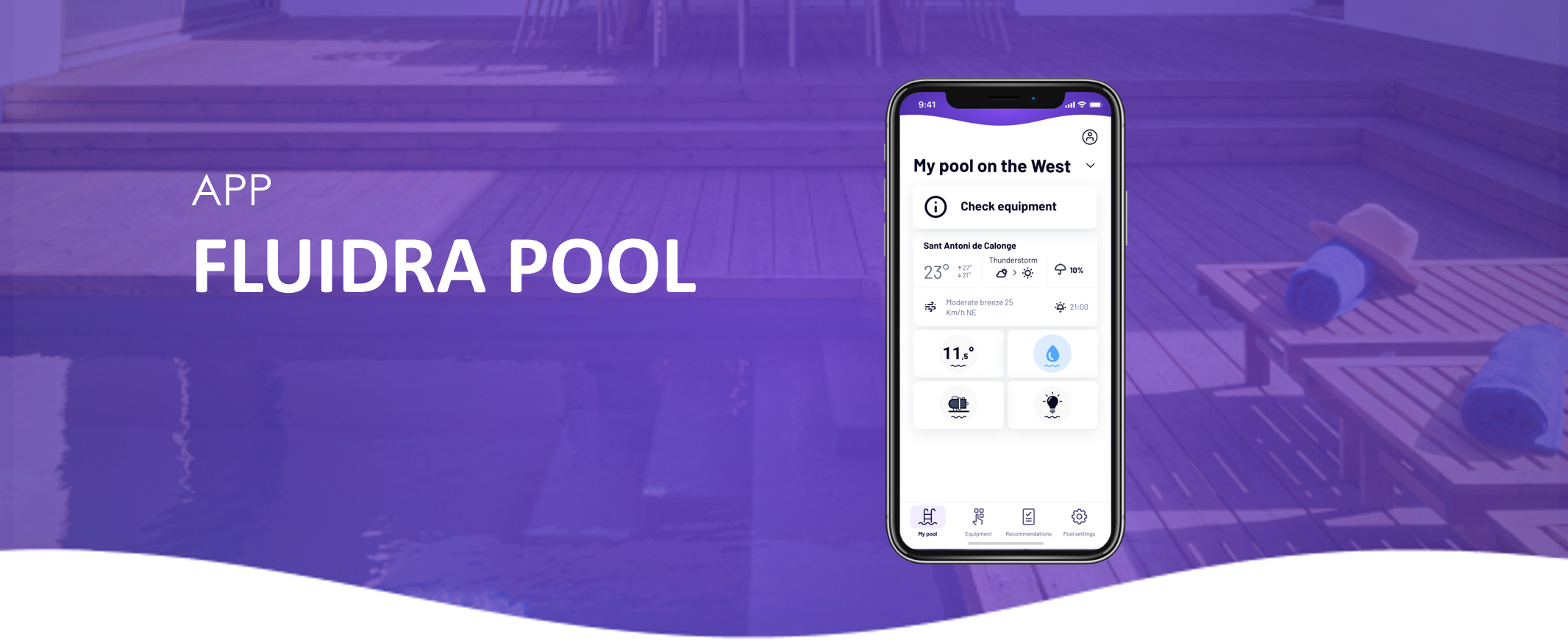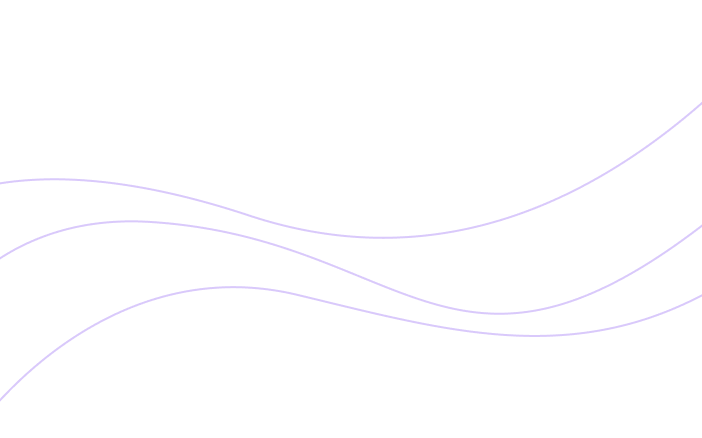How to create your account and set up your swimming pool in the Fluidra Pool app
Activate your Internet and Bluetooth
Turn on Wi-Fi (or 4G) and Bluetooth on your smartphone or tablet.
Stay close to your equipment during the entire activation process.
Download the Fluidra Pool app
Get the free Fluidra Pool app from the App Store or Google Play.
Allow notifications
When prompted, authorize notifications to receive alerts and important updates.
Create your swimming pool
Enter your pool’s main characteristics to complete the setup.
You can view or modify these details at any time in Pool Settings.
⚠️ If you cannot create an account, make sure that:
• You are not using a VPN
• You are connected to a stable Internet network
If you haven’t found the information you’re looking for in our Help section, don’t hesitate to contact us through the Support chat. If you’re experiencing a technical issue with your equipment, please check the equipment manual for troubleshooting steps and/or contact your installer for assistance.